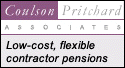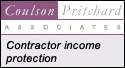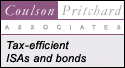Housekeeping on the hard drive
Mark Draper of Unicom, which specialises in telecoms and broadband for small business, said: "It is a basic, but while so often a small business has its eyes on the bigger picture - getting new clients or customers, battling with the banks, sorting out premises - it can be an absolute fundamental that causes delay and frustration.
"Your PC is a fundamental to your business, and it seems to get slower and slower until one day it just stops - and so does your business."
Slow speed
The first reaction might be to get on the phone and blast the internet provider, but a little knowledge can work wonders when it comes to making high-speed internet truly high speed.
Mr Draper said: "If your PC or internet connection appear to be running slowly, it's not always the internet connection that's at fault - it may be that your PC is so cluttered up with junk that it simply can't get up to full speed.
"There are actually three very simple but smart moves to carry out on your PC at least every week - but a mixture of prevailing techno-fear, and simply not knowing how PCs work means that many dare not venture into alien territory behind some of those mystery icons.
"Basically there are three issues: the junk on your PC; spyware that transmits information from your PC; and computer viruses that can reduce your computer's efficiency."
Clean ups
First issue is regular clean ups. Every time a PC is used to browse the internet it collects junk.
Mr Draper said: "The simplest way of describing it is that every piece of information you bring into your PC from the internet is packaged up in virtual wrapping paper.
"You don't realise it, but when you get or open the piece of information, the wrapping paper is discarded in the guts of the PC's memory - and before long it's like wading through the litter and packaging at a very big birthday party: it slows you down.
"The way through it is to carry out a 'Disk Cleanup'. Go to 'My Computer', right click on your main disk - usually your C-drive - then click on 'Properties'. You'll see 'Disk Cleanup'. Click on that, and it'll show you just how much junk has accumulated. It'll take anything between a few minutes and maybe up to an hour if you've never done a cleanup before, and depending upon how fast your PC is.
"With that completed, you'll be amazed how much faster things happen - but make sure you do those cleanups on a regular basis - weekly is about right.
Defragmentation
"The next move is 'defragmentation'. Same route - My Computer, right click on C-Drive, then Properties, but this time click on 'Tools'. You'll see 'Defragment'. Basically this reorganises the files on your hard disk making them quick to find and freeing up space, much like repacking your suitcase before going on holiday to free up space for souvenirs and help you find the sun cream faster.
"This can take minutes or hours depending on how messy your PC is, but once complete you will often see a noticeable difference. Fewer hesitations, and the feeling that your PC is running like a well-oiled machine.
Spywares and viruses
Finally, there's the issue of what might be lurking in your PC as a legacy of visits to the internet or exchanges of email.
Mr Draper said: "Whenever you are online it is a lot like walking around a busy city, you never know who might be trying to watch and pick your pocket. Such attacks come in the forms of spyware and viruses.
"Most spyware will not damage your PC, they are designed to sit and watch what you're doing, monitor your surfing habits and then enable businesses - legitimate or not - to feed you advertisements or pop-ups. At best they're annoying, at worst they can be malicious.
"What you need is software that either actively, or passively, removes them. You can amass a huge amount of spyware without realising it, and your PC will just get slower and slower unless you remove them.
"More worryingly, if you have no defences your computer can become infected with a virus. Much like catching a cold and feeling run down and tired, these virus' attack your PC with varying results, from slowing down the system to allowing someone on the internet to access your personal files.
"In both cases a useful piece of software is called ZoneAlarm. It's free in many cases for home use, and acts as a shield to block such intrusions. It also has the ability to remove most spyware you may already have on your PC. Also recommended is a program called AVG, which is an excellent anti-virus program that is also free in many cases and will help ensure your PC is virus free. Both Zonealarm and AVG can be downloaded from the internet. There are many alternative security suits available, my main recommendation is to ensure you have some sort of protection installed.
"The overall answer, though, is to keep your PC running smoothly by regular housekeeping and housework - and then you'll experience the true potential of broadband for business and leisure."
--
If you wish to comment on this article, please log in and use the Reply button below. Registering is free and easy.
-
Susie Hughes
The Editor © Hardhatter 2007